How to pay for your medical marijuana card?
First step is to go to the Colorado Medical Marijuana Registry login page and to log into your account: https://medicalmarijuana.colorado.gov
1. Click on “Awaiting Payment”
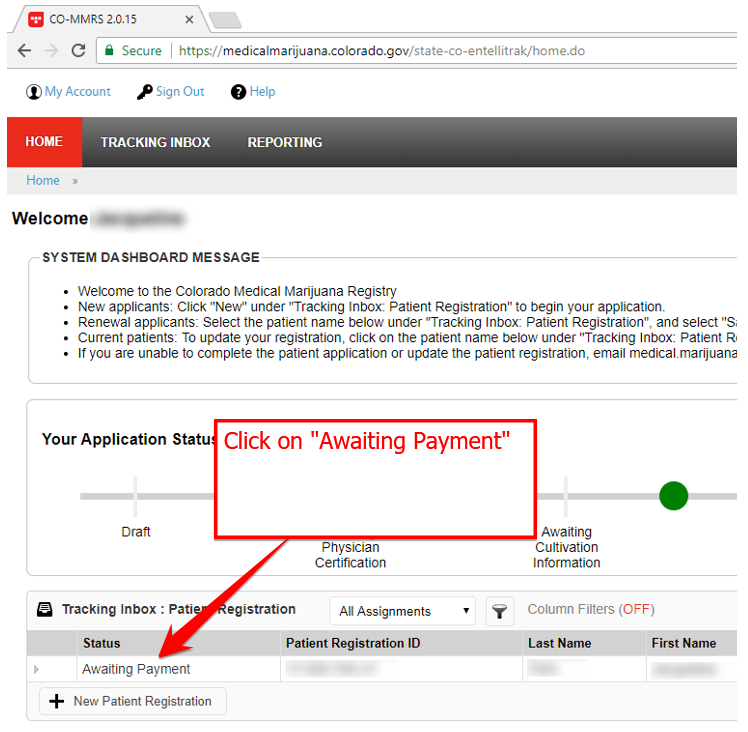
2. Click on the “Payments” tab
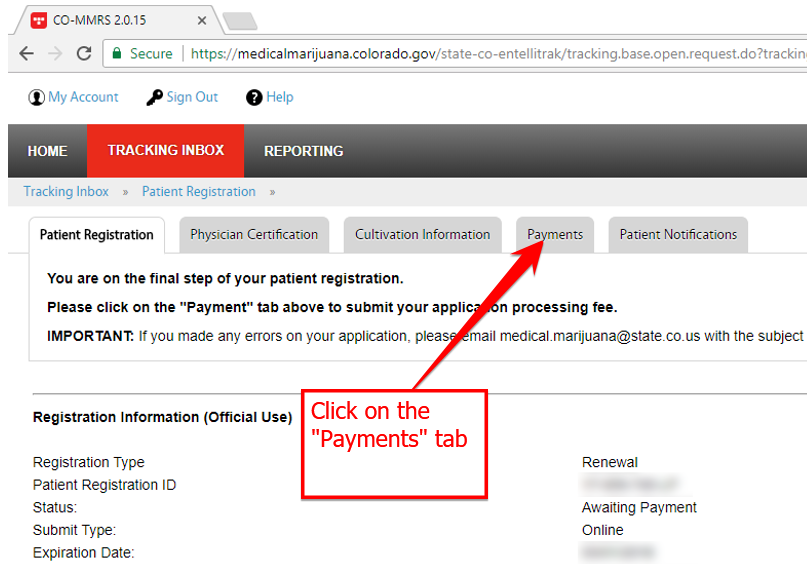
3. Click on the “+New” button
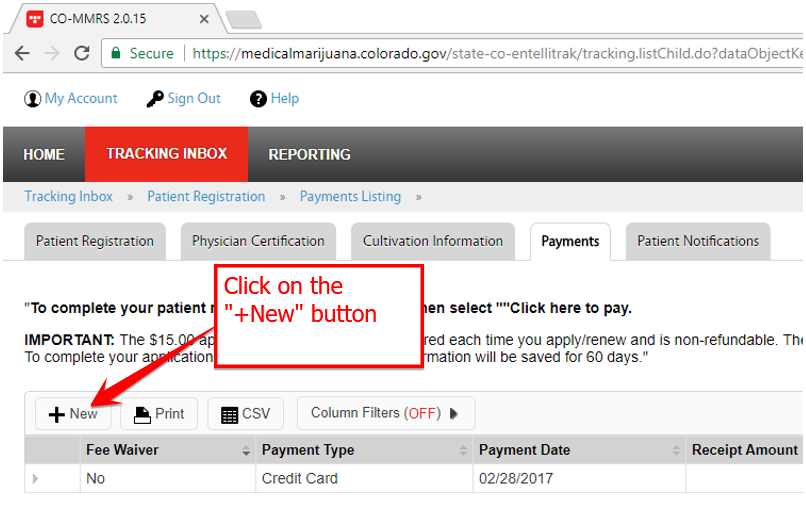
4. Click on the “Click Here to Pay” button. The next page will then walk you through entering your credit or debit card information, and once payment is complete your card will be active within 3 business days.
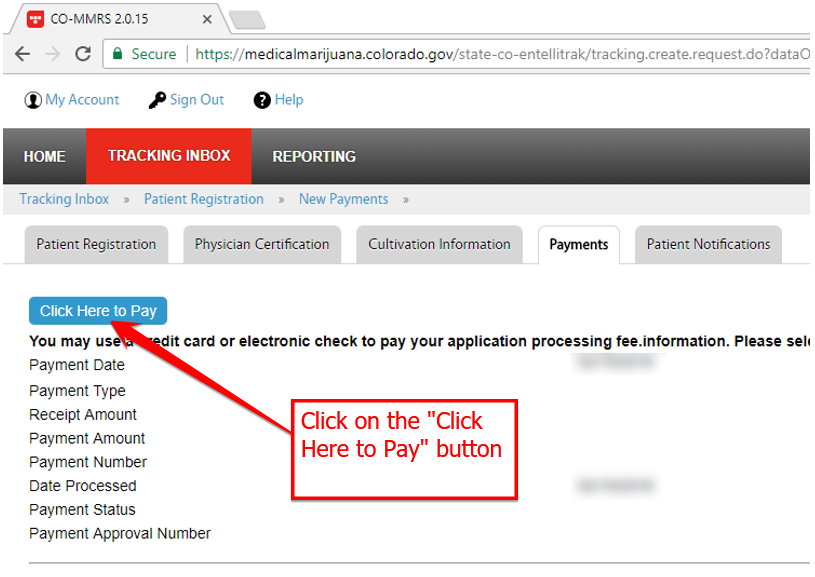
Step 5: Print your card






