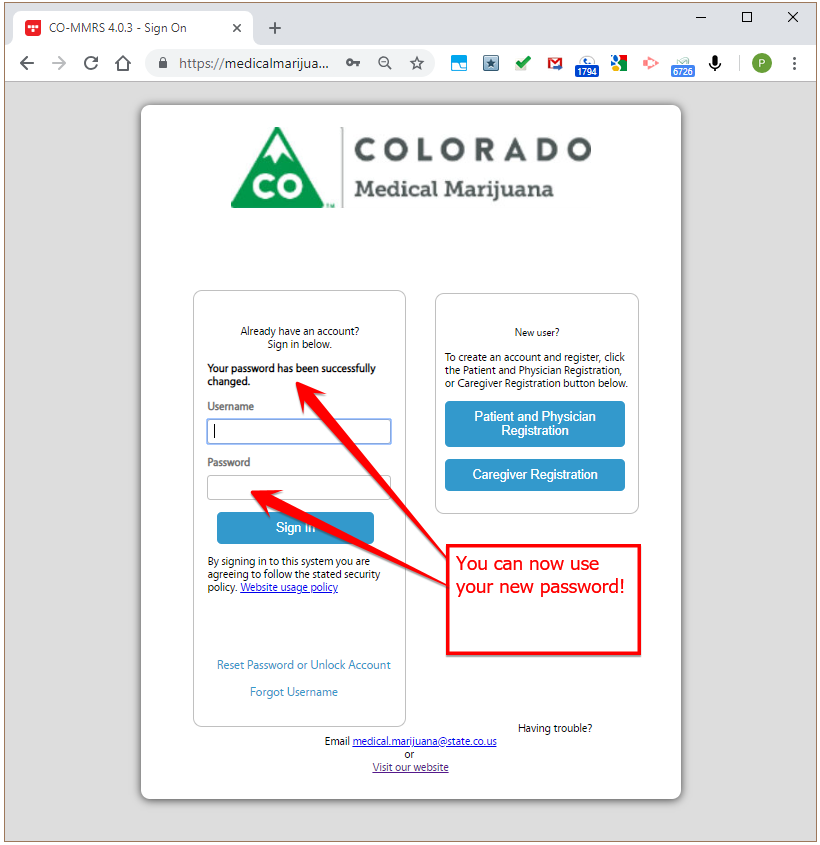How to recover your username and reset your password
Below are the steps to recover your username and/or reset your password to gain access to your online account with the Medical Marijuana Registry system.
If you know your username, and just need to reset the password, skip to step 6.
1. First step is to go to the Colorado Medical Marijuana Registry home page: https://medicalmarijuana.colorado.gov
2. Click on “Forgot Username”
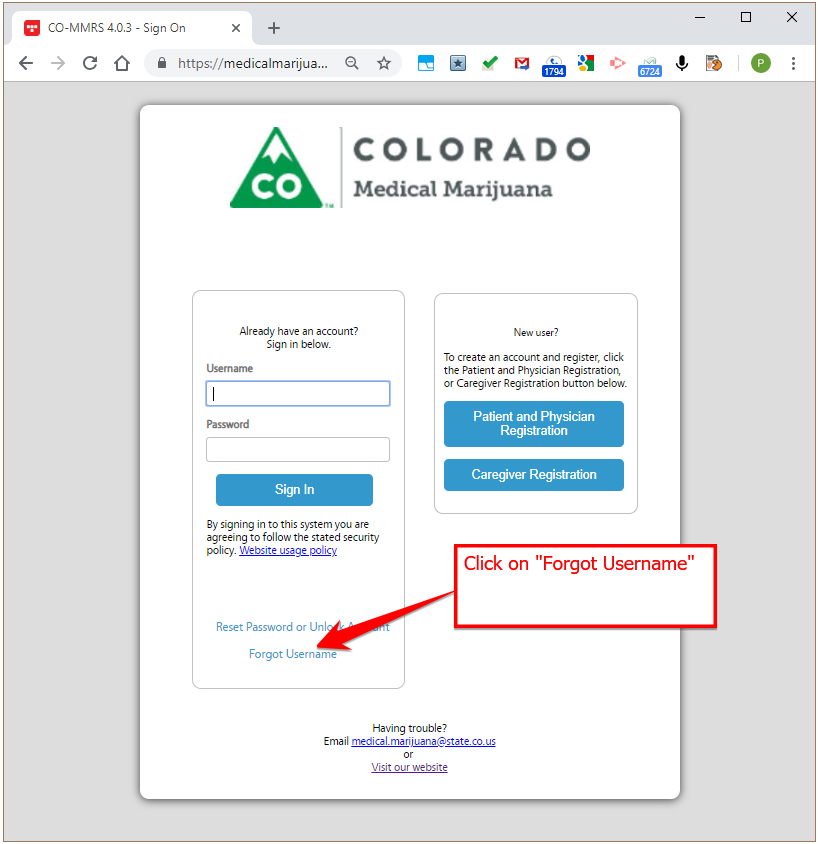
3. Enter the email address you used to register your account
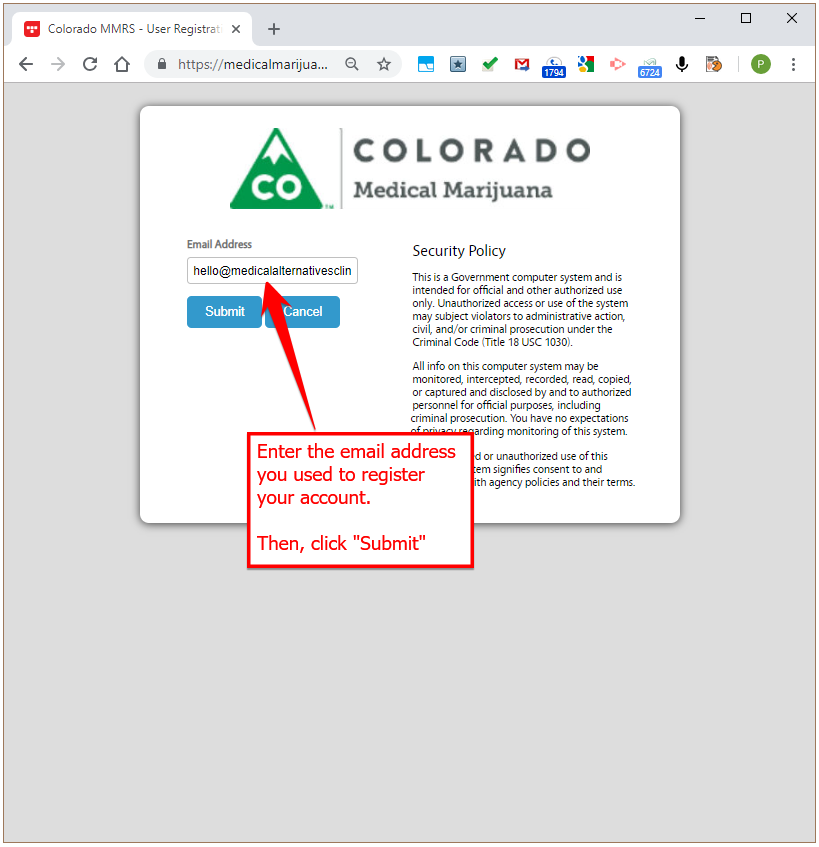
4. The system will now send you an email containing your Username
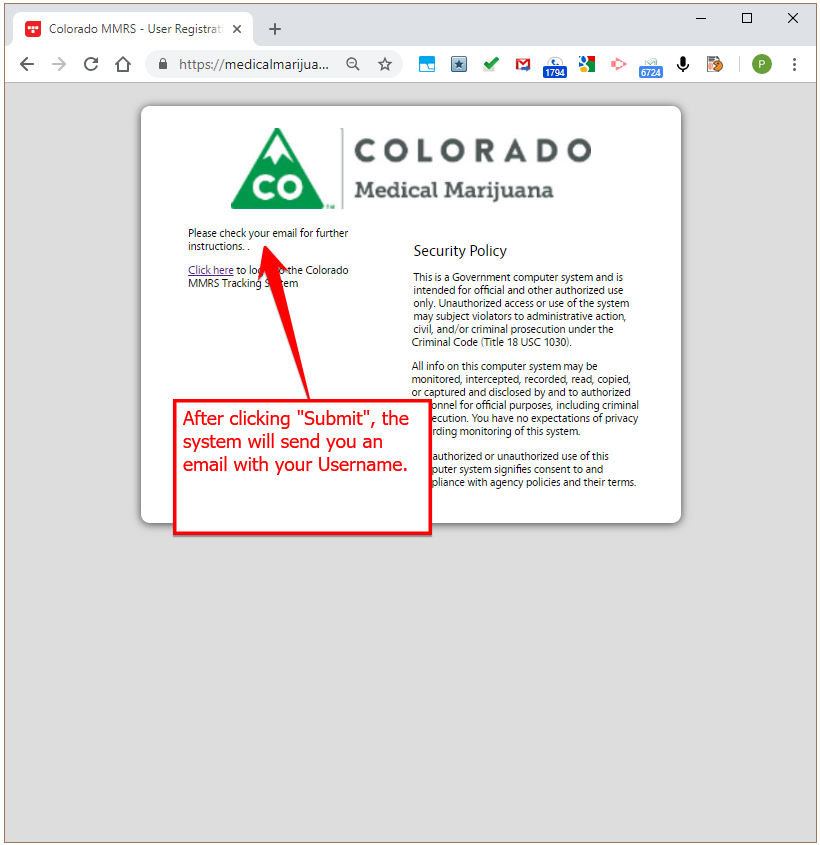
5. Take note of your Username and then go back to the Medical Marijuana Registry home page: https://medicalmarijuana.colorado.gov
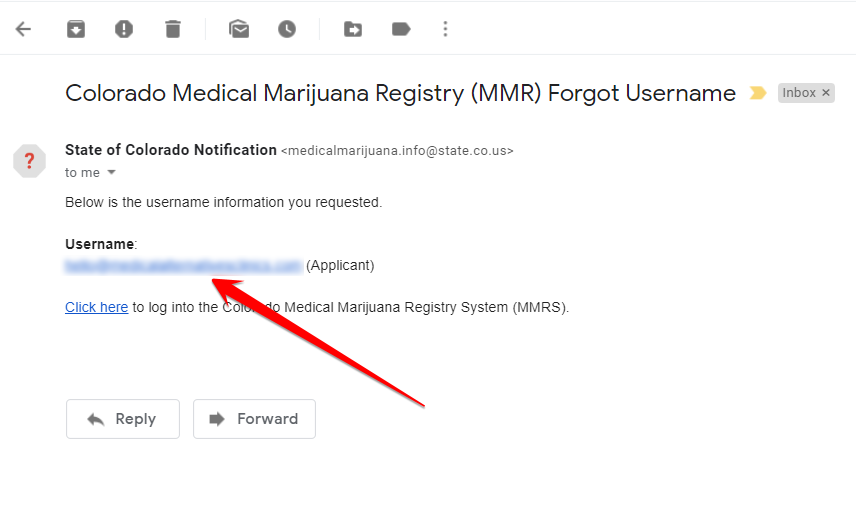
6. Click on “Reset Password or Unlock Account”
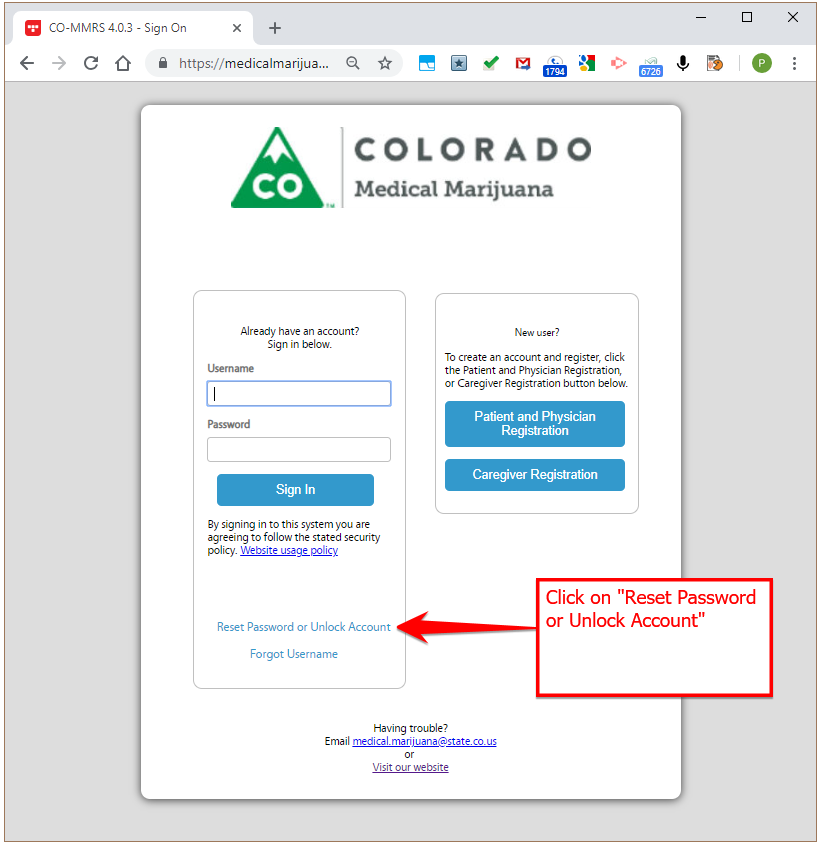
7. Enter the Username
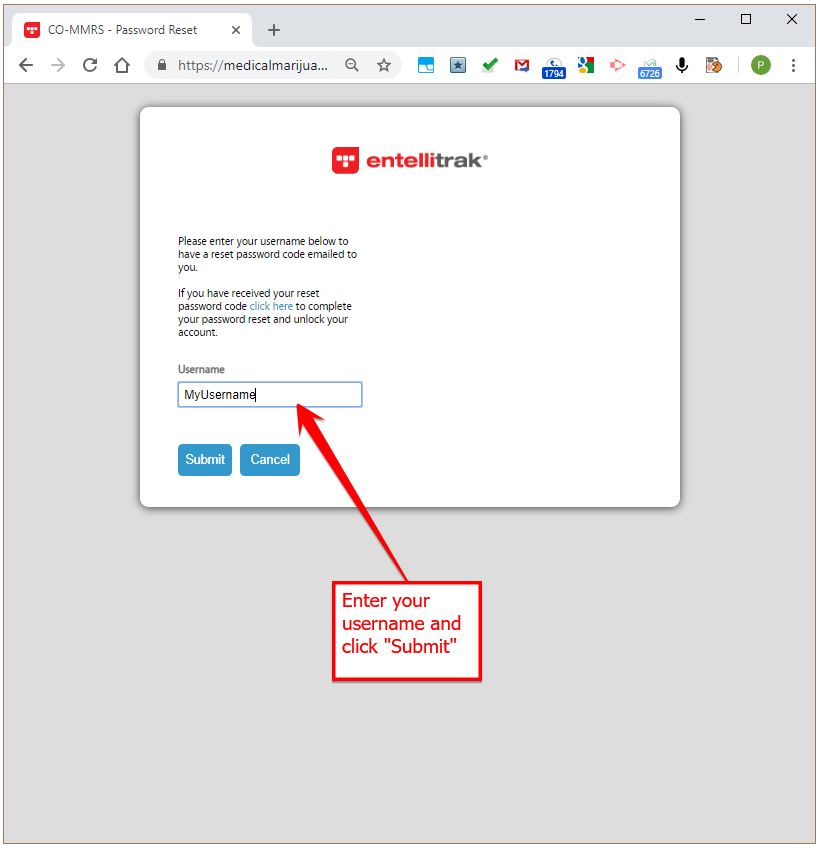
8. The system will send you an email with a reset code
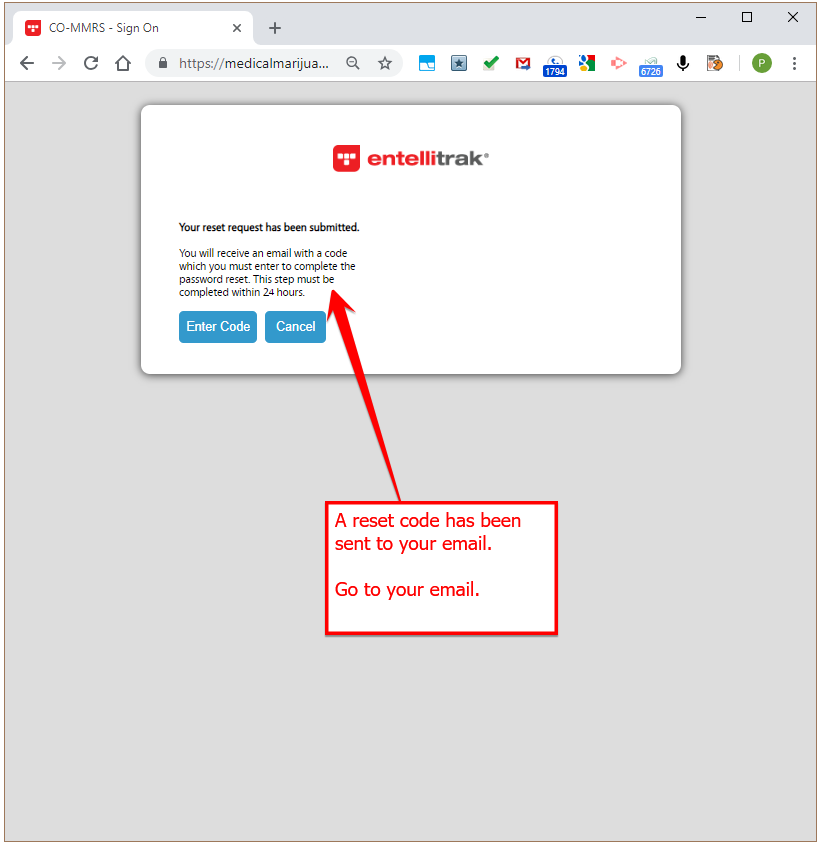
9. Take note of the reset code and then click on the blue link
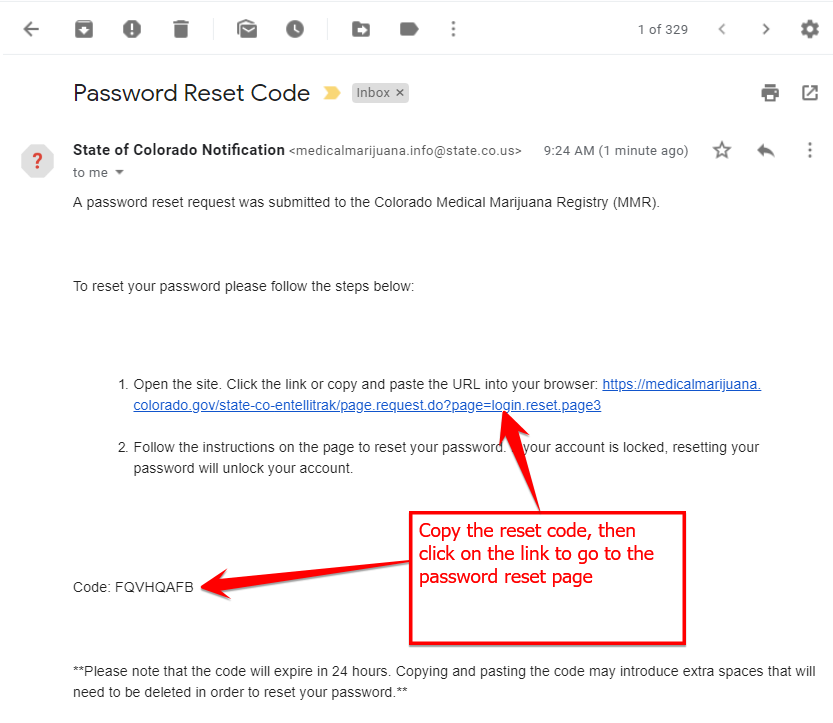
10. Enter your Username, the reset code, and create your NEW password
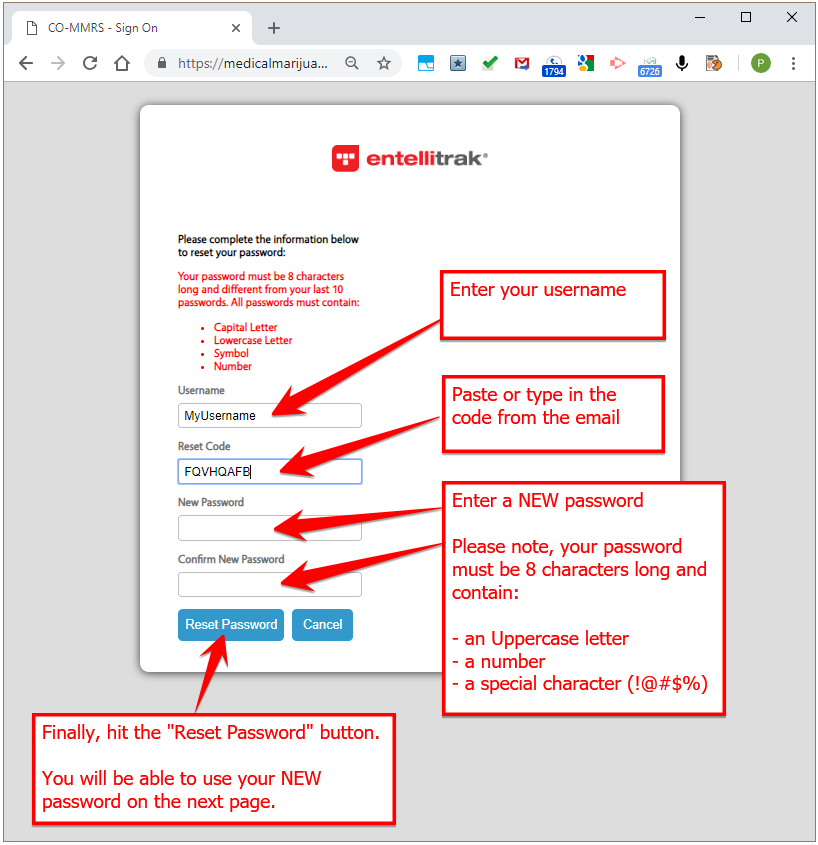
11. You can now use your new password!