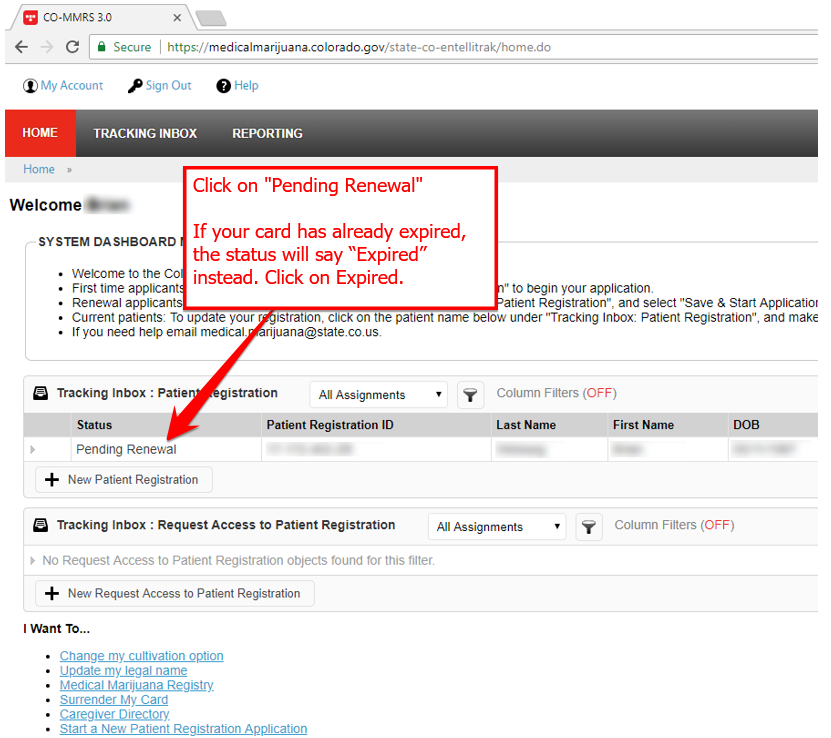How to renew your medical marijuana card?
1. Go to the Colorado Medical Marijuana Registry login page and to log into your account: https://medicalmarijuana.colorado.gov. If you need to reset your password or recover your username, please follow the steps at How to recover your username and reset your password.
2. After you log into your account, click on Pending Renewal. If your card has already expired, the status will say “Expired” instead. Click on Expired.
3. Scroll towards the bottom of the page and then click on Save & Start Renewal Application
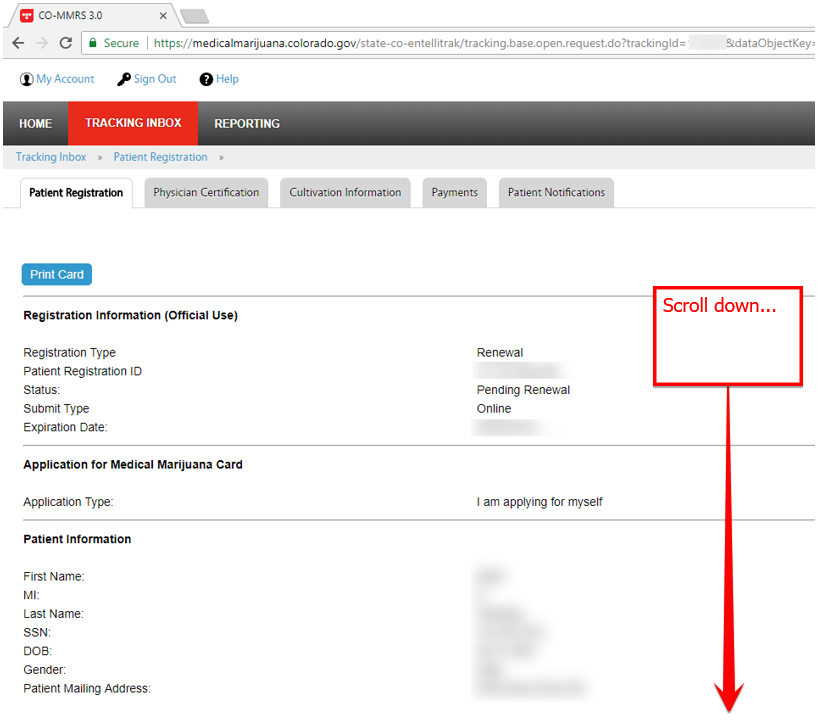
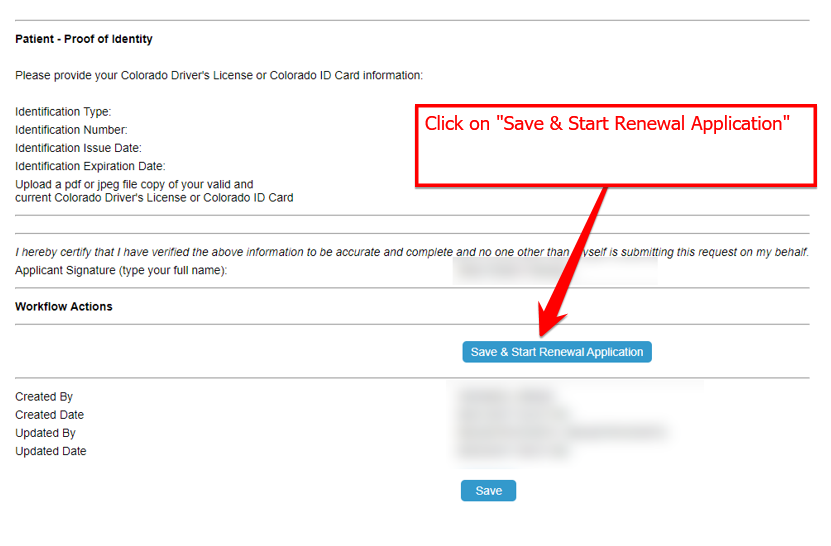
4. Review all of the information on the application and ensure it is up to date
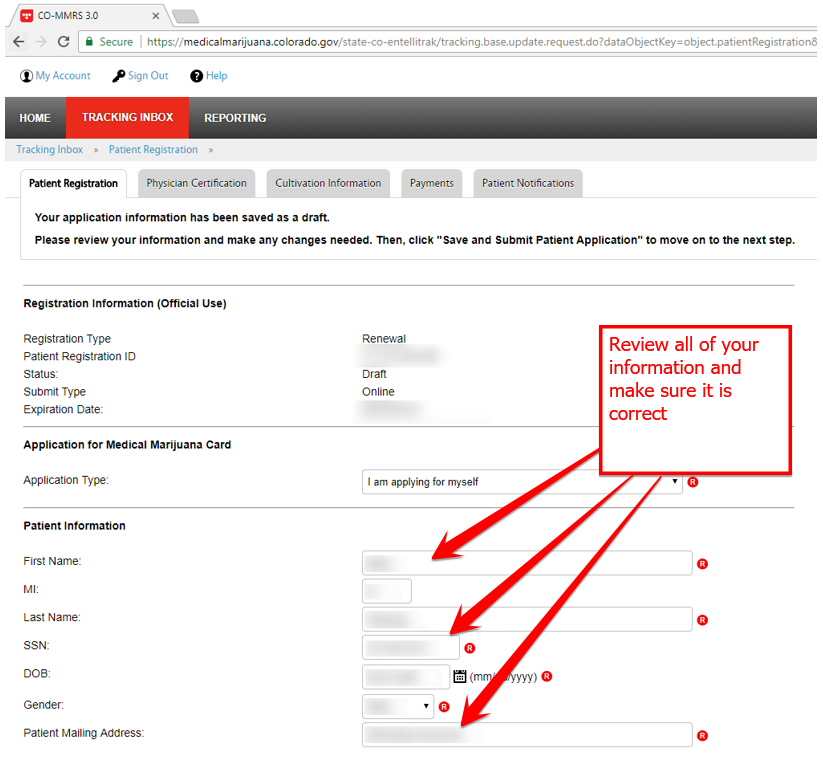
5. Towards the bottom check the Issue and Expiration dates of your Colorado ID.
Next, if you have not previously uploaded a picture of your ID, click Browse to do so.
If you’re on a phone or a tablet, after you click Browse, select your device’s Camera App, and take a picture of your ID. Ensure all FOUR corners of your ID are in the picture and it is clear and LEGIBLE. Next, enter your full name, and then, finally, click on Save & Submit Patient Application.
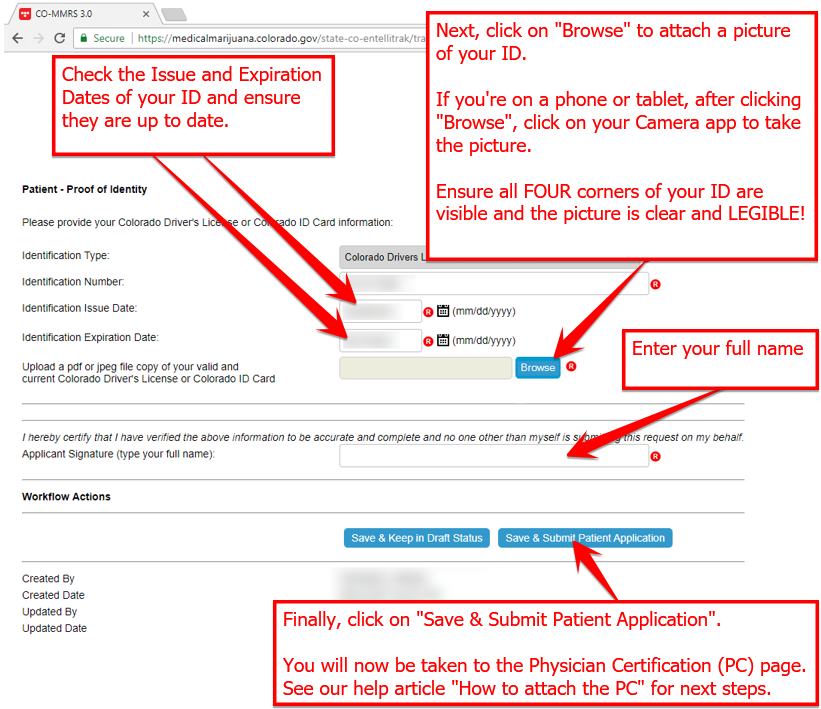
6. From here you will be taken to the Physician Certification (PC) page. Follow these steps on How to attach the Physician Certification.